Servers in stock
Checking availability...
-
具备即时配置功能的NVMe专用服务器

企业级硬件
专为在持续高负载下 24/7 全天候运行而设计的高级专用服务器。

低延迟网络
您的服务或应用程序将部署在连接到定制构建的低延迟网络的服务器上。

NVMe SSD 存储
使用 NVMe SSD 固态硬盘,数据访问速度可提升高达 6 倍。

支持
需要帮助?我们提供全天候24小时客服支持,可通过电话或在线聊天联系我们。我们的平均响应时间仅为45秒。
Bandwidth Pricing
See how we compare to our competition
*Bandwidth pricing applicable to most enterprise and some entry-level servers. Prices may vary based on configuration.
Included with your server
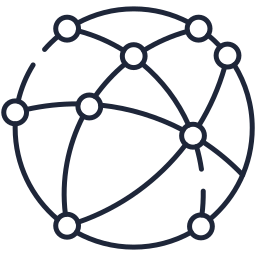
Network
A global network that guarantees low latency.
1 IP Address – Up to 256 IP Addresses can be provided at $6/per IP Address
Up to 20 Gbps Guaranteed Burst
New York, Miami, San Francisco, Amsterdam or Bucharest Data Center
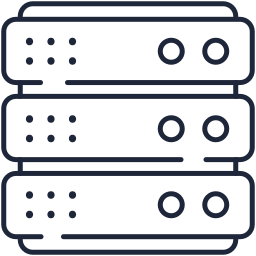
Hardware
Enterprise dedicated servers are delivered with:
HPE Enterprise Grade Hardware
Hardware RAID included with all configurations
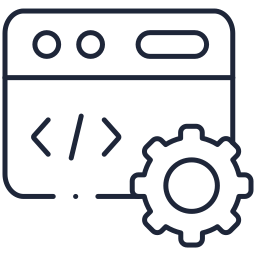
Software
Choose from a wide range of operating systems available when configuring the server:
CentOS7
Ubuntu
Windows
CoreOS
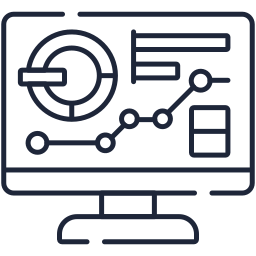
Administration
You have complete control over your server specifications, upgrade or downgrade anytime.
Control Panel
Root Access to Server
Access via HPE iLO

Support And SLA
A team of server experts is available around the clock, ready to assist you.
24/7 Live Support Via Phone or Live Chat
Service Level Agreement
为什么选择Primcast?
使用专为高速数据访问而设计的 NVMe 专用服务器,提升您的初创企业或小型企业的性能。您的服务或应用程序部署在全球低延迟网络上,并享有 99.9% 正常运行时间保证的服务级别协议 (SLA)。

1. Sign up
Create your Primcast account configure your server and submit your payment.
Yes, get my server
2. Provisioning
Time is of the essence. Our automated provisioning system can deliver your server in just a few minutes, with approved payment. Custom configurations are delivered in 4 - 24 hours but may take longer, based on availability. Be sure to check your spam/inbox folder for your server credentials.

3. Get started
Use the provided credentials to access your nvme dedicated server. If you have questions, contact us anytime. We’re here to help, 24/7.