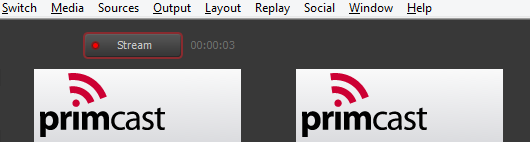Servers in stock
Checking availability...
How to stream with Telestream WireCast.
1
Select an encoder from the "Encoder Preset" menu. Wirecast can stream to several Flash Streaming Servers, including Flash Media Server (Adobe) and Wowza Streaming Server (Wowza).
2
In the menu bar, go to "Output" and click on the "Output Settings".
In the "Select an Output Destination" dialog box, select "RTMP Server" and then click "OK".
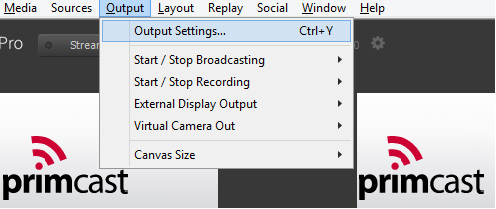
3
In the "Select an Output Destination" dialog box, select "RTMP Server" and then click "OK".
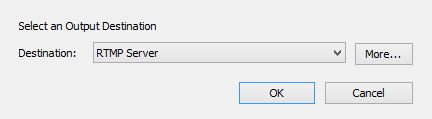
4
In the "Output Settings" configure the following options and then click "OK". In the "Address:" section please input your streaming address (rtmp://address.flashmediacast.com:port/live), and, in "Stream:" your desired stream name (myStream)
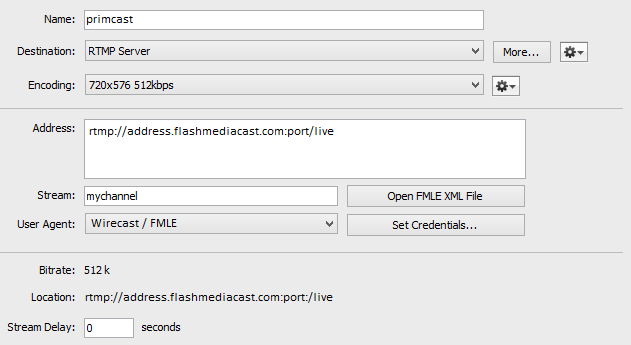
5
Now you will need to set your credentials. Click on the "Set Credentials..." button, write your provided username and password and then click "OK".
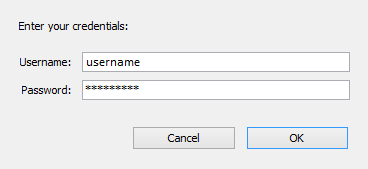
6
After you have logged in, click the "Stream" button at the top of the Main window.