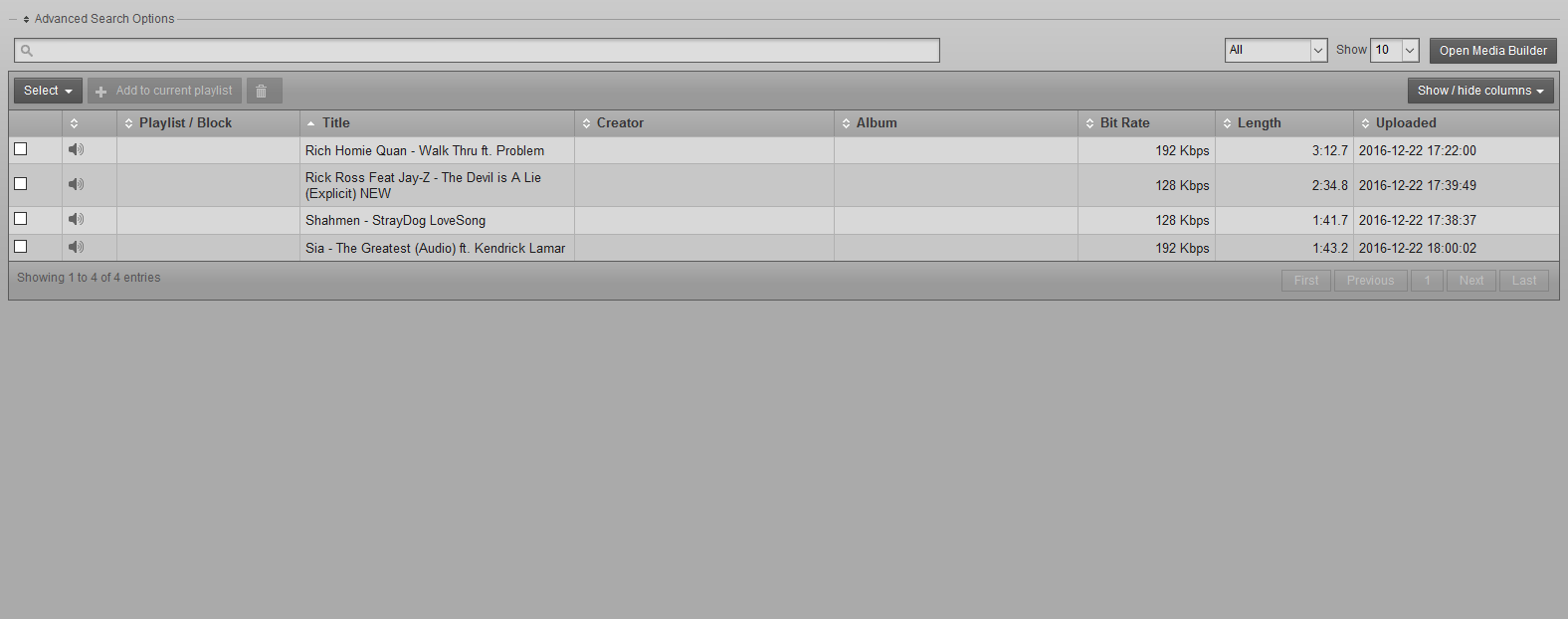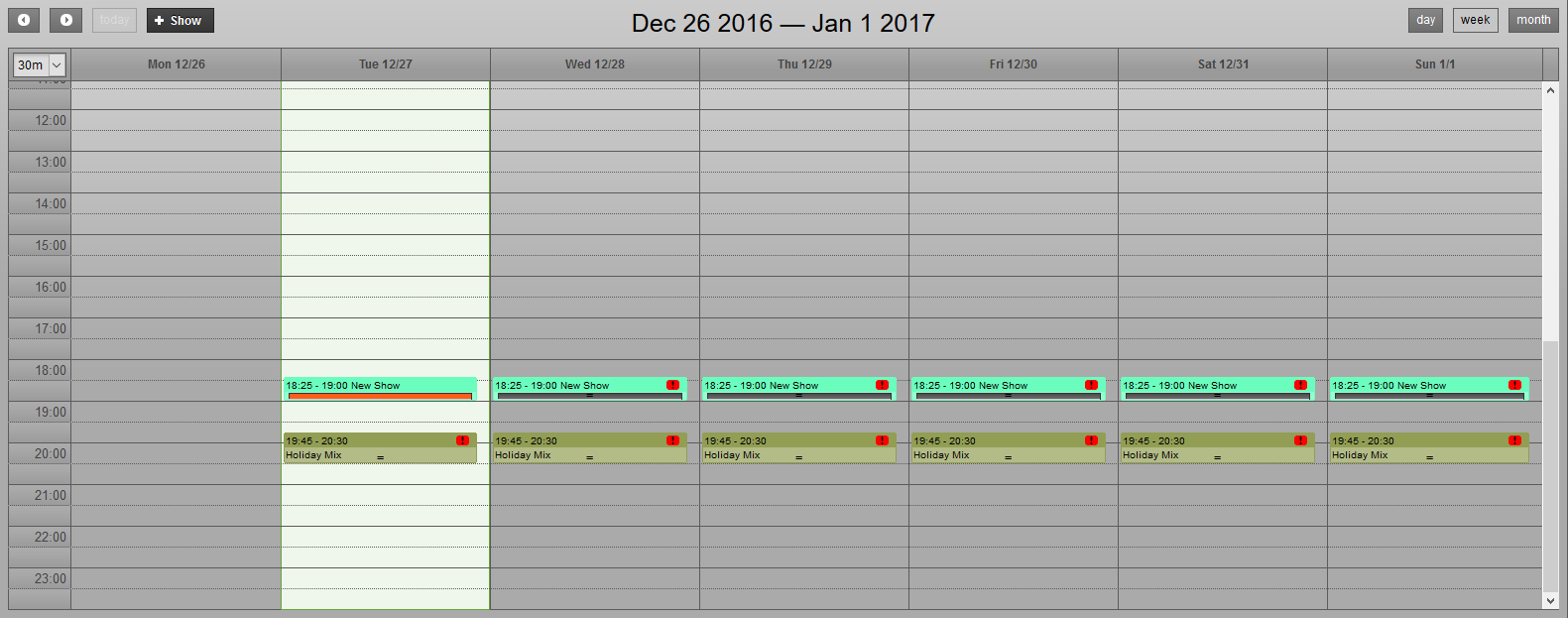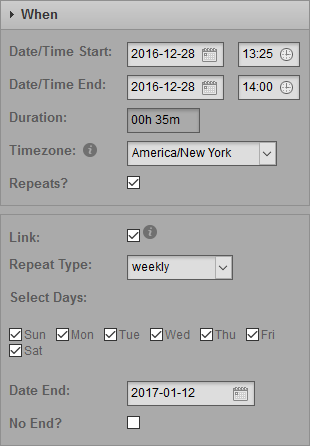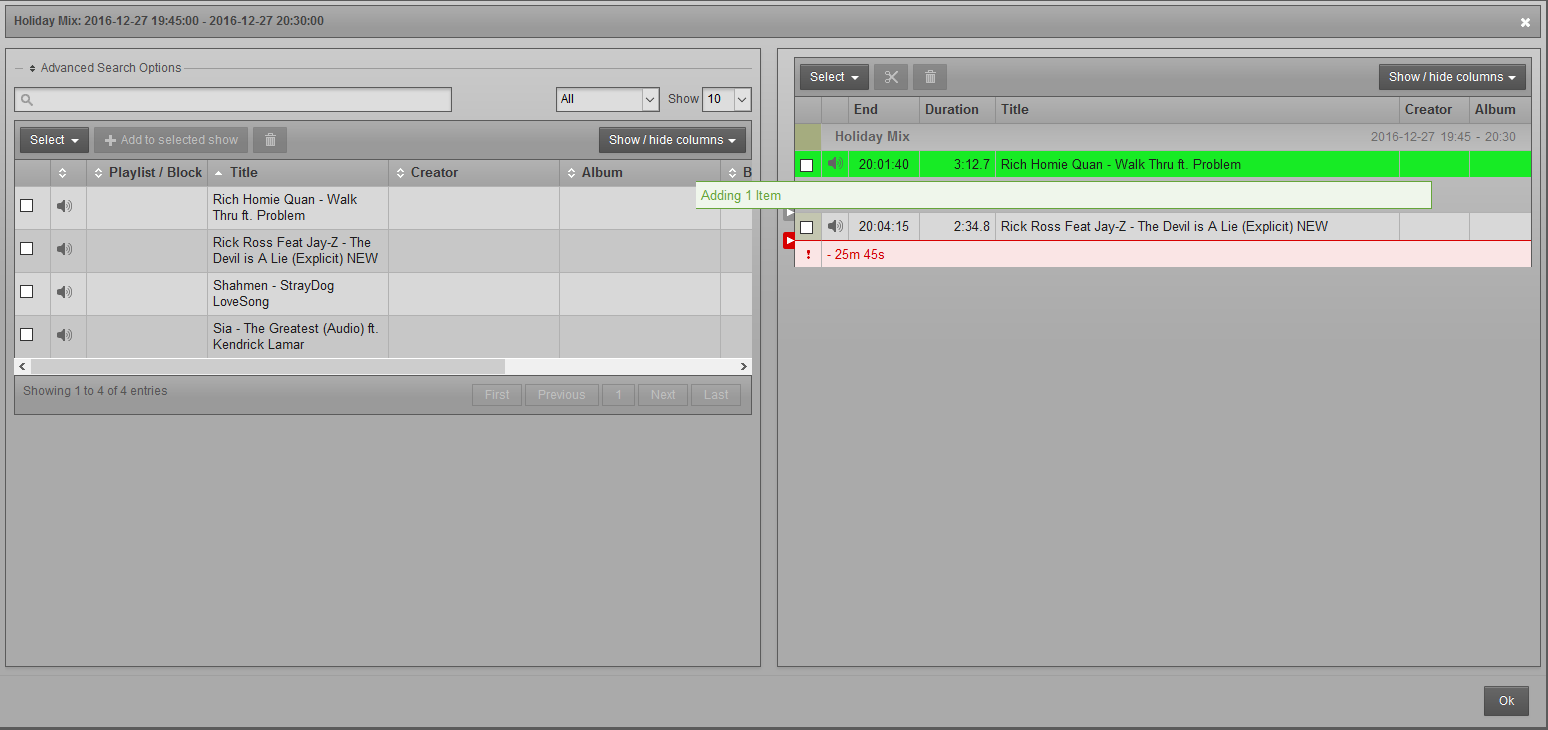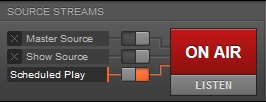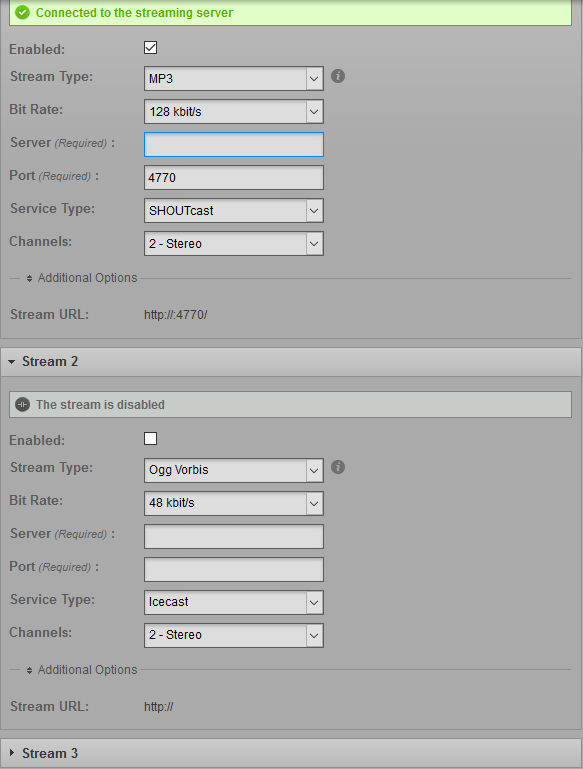The radio automation platform that does it all

Content management
Use any browser on the go to upload your content to the cloud, create playlists, and schedule shows.

Seamless transition
Transition between multiple DJs or broadcast from another source easily and with zero interruptions.

Record and rebroadcast
Automatically record your line-in source right to the platform and effortlessly schedule rebroadcasts.

Edit playlists live
Avoid interrupting your broadcast with the ability to edit content on a live playlist.