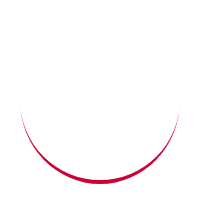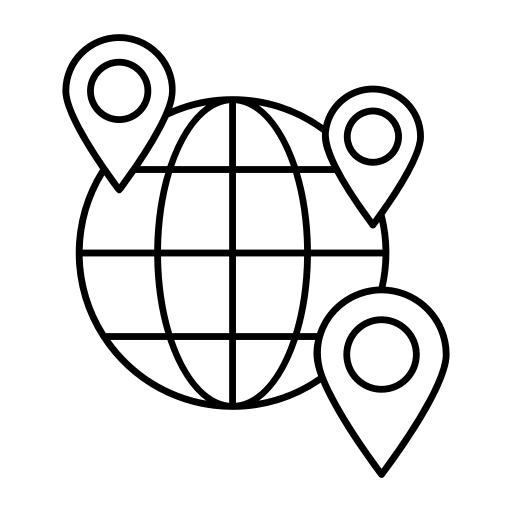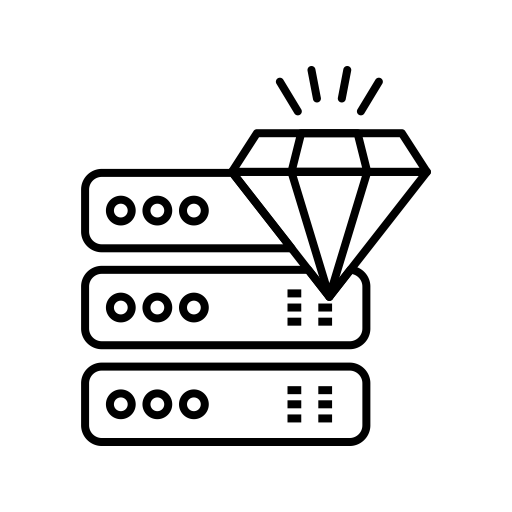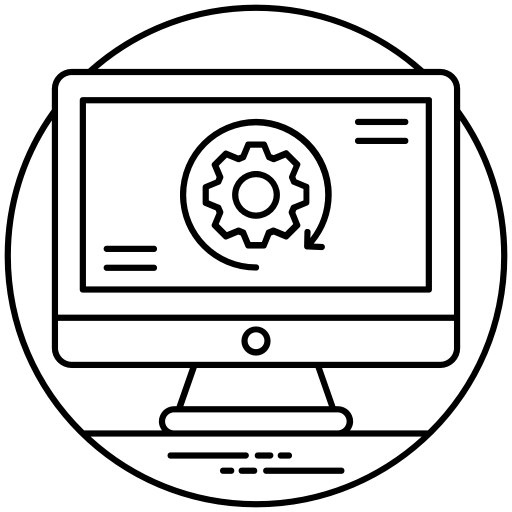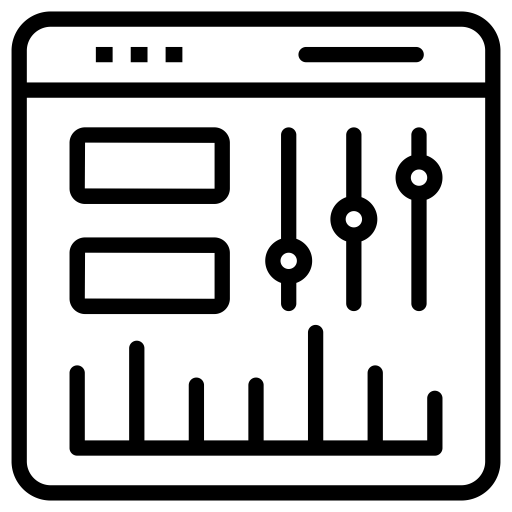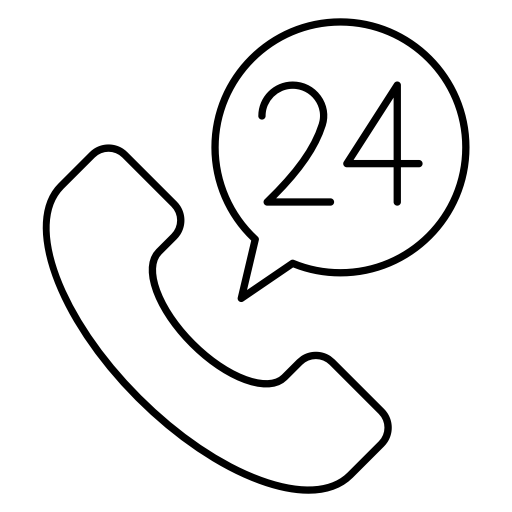Premium dedicated servers

Enterprise servers
Get an HPE dedicated server built on enterprise grade hardware, deployed in secure, HIPAA compliant data centers.

Instant delivery
Choose from hundreds of configurations with available instant delivery. Your server can be delivered in as little as 5 minutes, with your verified payment.

Network
Your server is deployed on a custom built, global network, designed for low latency.

Support
Help is just a click or call away. Your server is backed by instant support via phone or live chat 24/7.