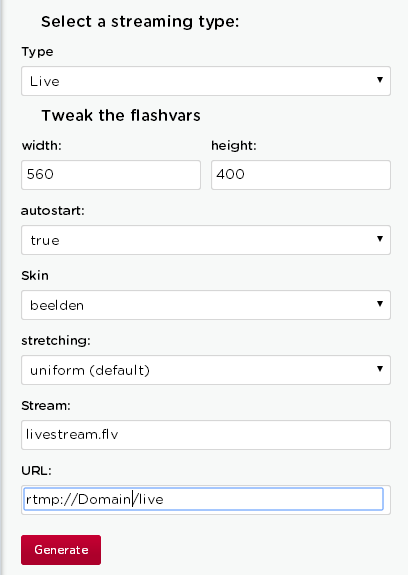Flash Media Encoder Setup Tutorial
1Setup Streaming Configuration
Open the Flash Media Encoder and enter your stream details on the lower right corner as shown in the picture. The "FMS URL" field contains RTMP, your account name followed by flashmediacast.com slash (/) live slash (/). For example if your account name is demofs, your FMS URL will be rtmp://demofs.flashmediacast.com/live/
In the "Stream Name" field, type in the name for your stream. You can have two streams at the same time but they must have different names. By default the stream name is livestream but you can type in anything. After you have filled in these two fields click the "Connect" button.
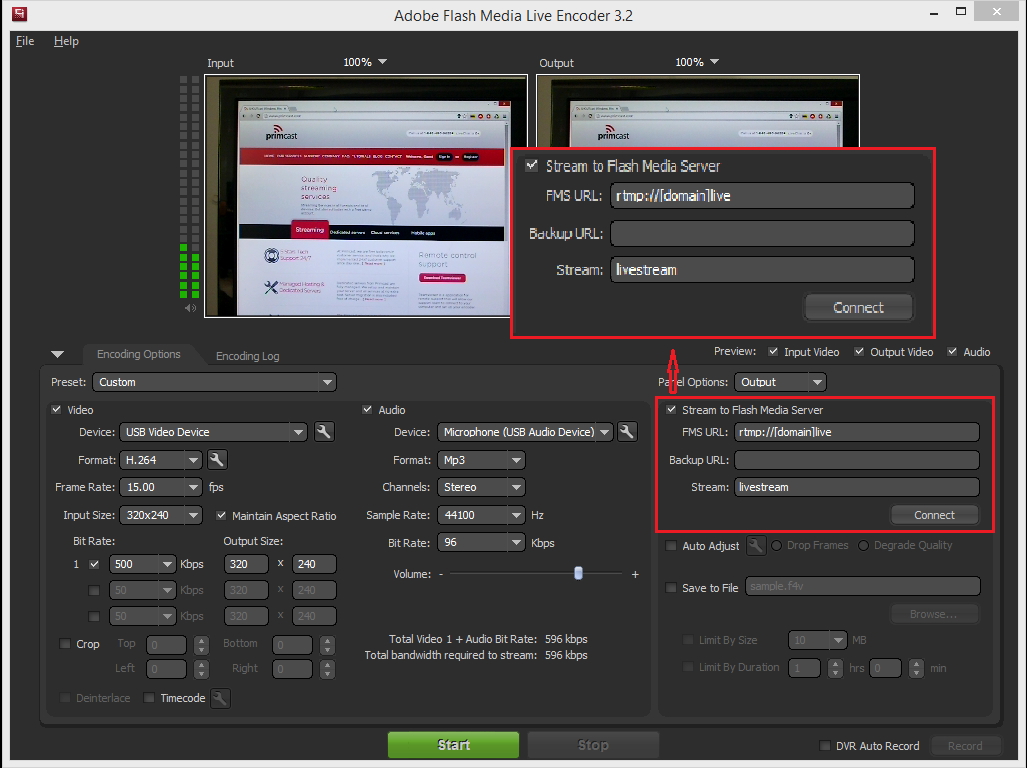
2Server Credentials
Type your username and password, and then click "ok".
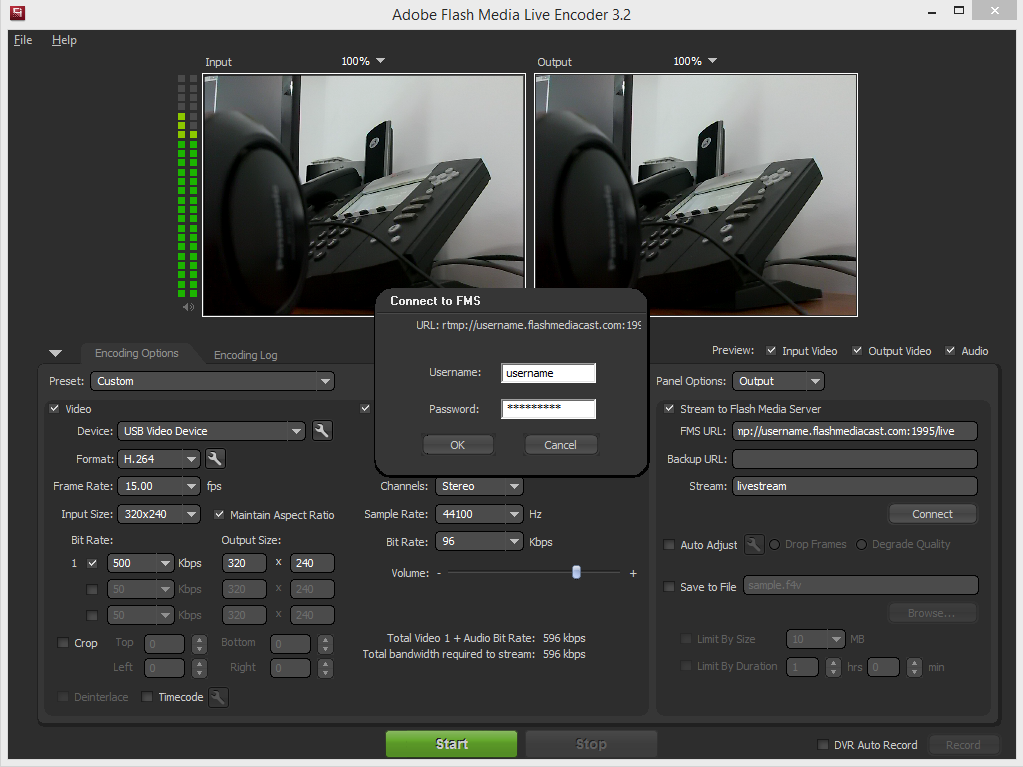
3Choose your video streaming device and bitrate.
Choose your preferred streaming device from the list, and personalize your video details.
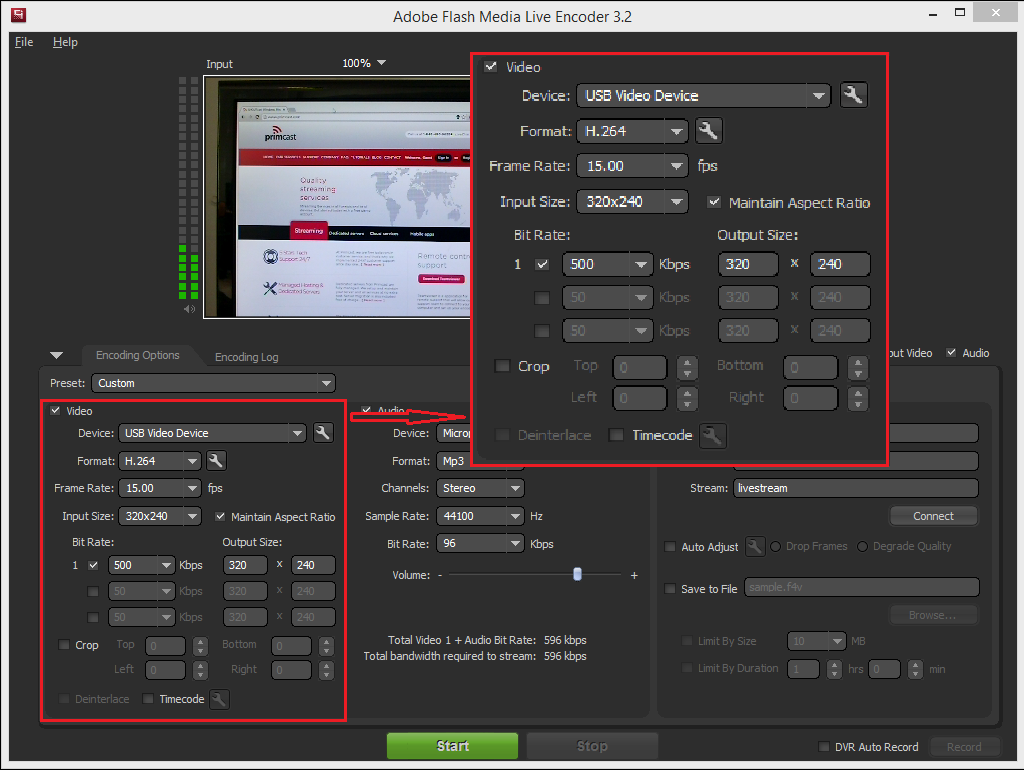
4Choose your audio streaming device and bitrate.
Choose your preferred streaming device from the list, and personalize your audio details. After that you will see your total bit rate on the bottom. The total bit rate is the sum of the audio bit rate and video bit rate. If you are streaming at high bit rates, make sure the upload speed on your internet connection can handle the shown bit rate in the encoder.
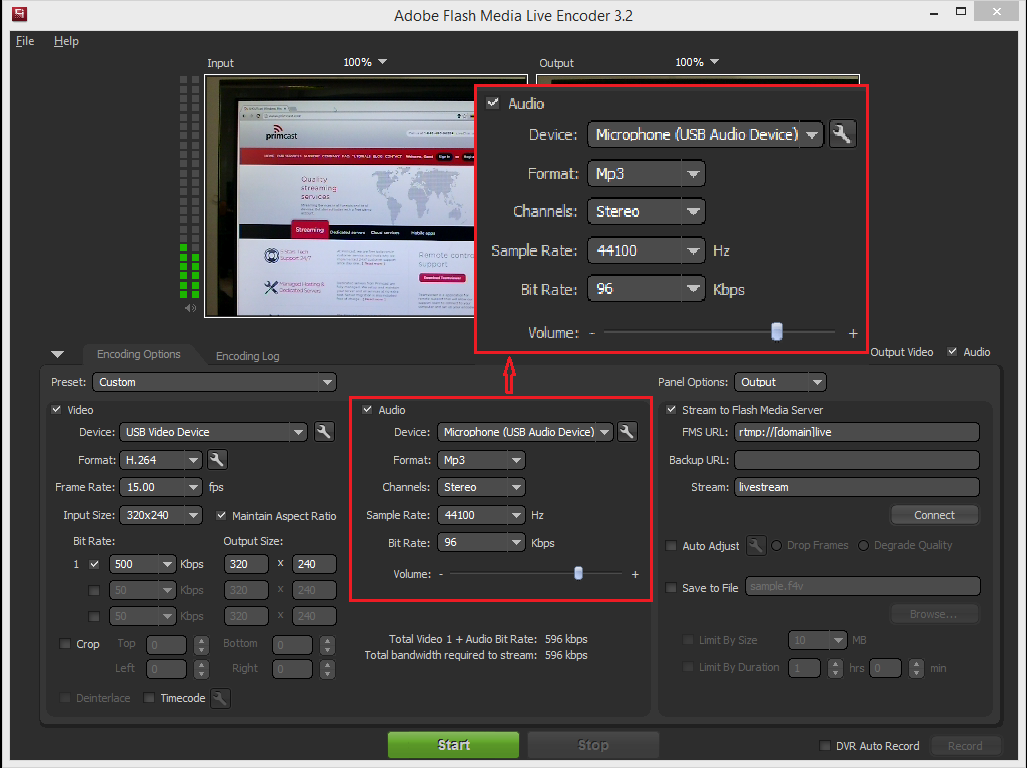
5Check your settings.
After you reanalyze your settings click the "Start" button to begin streaming.
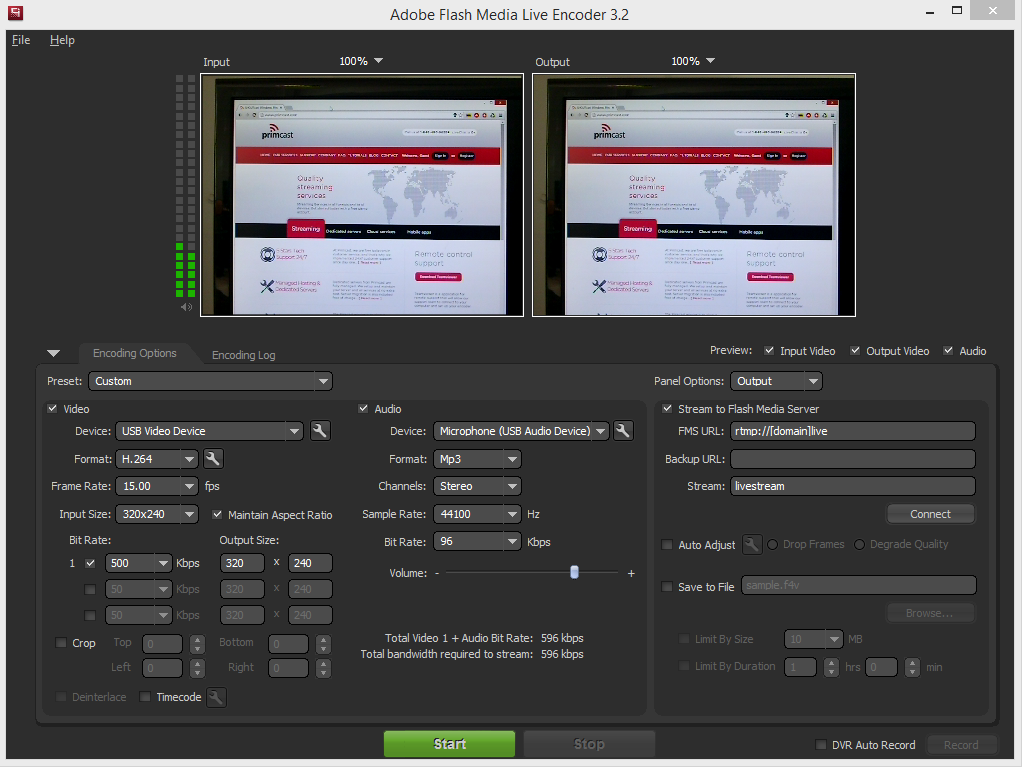
6Stream started
Congratulations! You are streaming to our flash server. Now you can watch your stream and see some logs file.
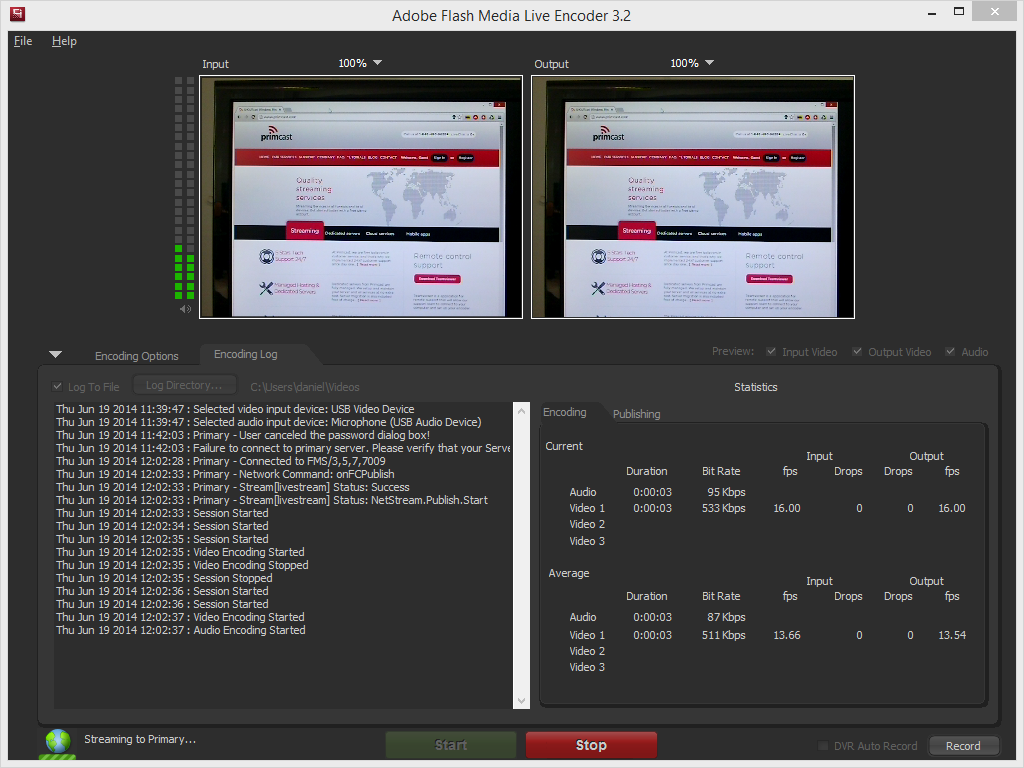
7Get Embedded Code
Now you need to place the embedded code for your stream on your website. Click here to generate your embedded code. Enter the same URL that you used in your Flash Encoder, and in the field "Stream" fill with the same stream name used in the encoder, but add the ".flv" file extension.